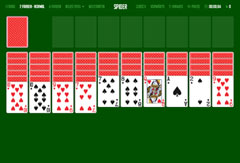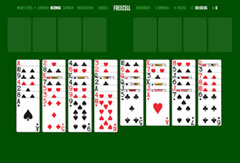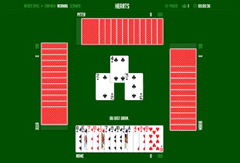These games might also interest you…
Spider Solitaire Win XP
Also known as “Windows Spider”, this game was included in computers, along with FreeCell and Solitaire, in 2001 with Windows XP. It quickly became the most widely played virtual Solitaire game in the world. Not part of the fan base yet? Give it a try – the clear, distraction-free interface of Windows XP Spider Solitaire is guaranteed to cast its spell on you.
Windows XP Spider Solitaire – a classic game for tinkerers
The Windows Spider Solitaire game has two standard decks of 52 cards. About half of the cards form the tableau, while the rest make up the talon. First, ten rows of six or five cards are laid out in a cascade. Only the last card in each column is face up. The remaining 50 cards form the Talon. In its simplest variant, you only play with spades; in the most difficult variant, all four card suits are used.
The aim is to sort the cards according to their suits, in sequences from king to queen and jack down to the ace. As soon as you have completed each series, it will be removed from the game. If you manage to resolve the whole game in this way, you will be rewarded with the beautiful final animation of the classic Windows Solitaire.
First sort the cards into preliminary series in descending order, in any suit order. In the case of hearts, spades, diamonds and clubs, it makes most sense to form sequences as long as possible in a single suit. With a little luck, you will be able to resolve entire columns. You may deposit a single card or a series of colors in each of the free spaces.
If nothing works, you can get new cards from the Spider Solitaire talon. Ten new cards float in and settle beneath the rows. But be careful: You can only get cards from this pile if there is at least one card in each column – keeping spaces free is not an option. As soon as you have put together two discard piles for each card suit, the famous animation begins. The Spider Solitaire game is lost when the Talon runs out of cards and no more moves are available.
Play the Spider Solitaire game online
First, you are greeted by an interactive Windows XP-style pop-up. Nine buttons offer you the choice between different variants: “1 Suit”, “2 Suits” and “4 Suits”, each with three difficulty levels. Once you have made your choice, the cards for the display are distributed on the virtual felt. At the bottom right, on the concealed Talon, the well-known fat spider lurks, waiting for the first click.
The Windows XP Spider Solitaire Menu
Under the blue Windows title bar, the menu bar offers you several options:
– changing the difficulty level,
– restart the running game,
– undo the last move,
– the restoration of undone moves with “REDO”,
– a different card back design, in case you don’t like the spider image on the deck,
– a hint and / or a pause.
On the grass-green field at the bottom centre, there is a game timer, and a move counter.
Tips for Windows XP Spider Solitaire
The Spider Solitaire game can drive you to despair, particular in the variant with all four suits, which often doesn’t resolve neatly. We have put together more detailed strategic recommendations on the classic Spider Solitaire page. Here are just two tips to help you keep a cool head:
Tip 1: You just want to play a game for a short while? Then choose the Spider Solitaire game with a maximum of two colors… Unless you have strong nerves.
Tip 2: If the initial card distribution and the first round from the Talon is largely made up of kings and aces, your chances of winning are close to zero. Simply start a new game if you want to win and enjoy the final animation.