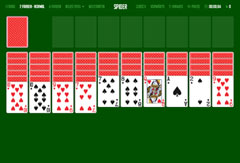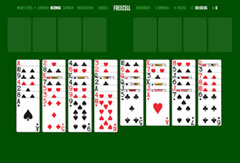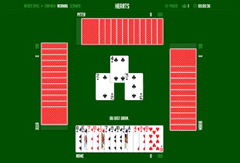These games might also interest you…
Freecell XP
To call the Windows XP version of this Solitaire game vintage is not entirely true: Although official support for the operating system was discontinued in 2014, Windows XP still runs on millions of computers today, and no other Freecell version is searched for as often as this one.
Windows XP Freecell – the most popular Solitaire game for 20 years
The game is played with all 52 cards of a standard French deck. In order for the famous animation to draw arcs across the screen, you must first completely solve the tableau by arranging the cards into four piles. All cards are laid out in four rows of nine, and four rows of eight cards so that they overlap. Above these rows you can see four “free cells” as temporary storage options. The empty spaces on the right, also known as “home cells”, are used to build the target piles.
Is there any other goal than reaching that great congratulatory animation? In order for the cards to fill the screen in cascades, the rows must be arranged so that the target piles can complete themselves. First, focus on unlocking one or more of the aces and placing them on the home cells as the basis for the target pile. Once placed, you can build sequences of one card suit each from the ace, to the two, and so on, to the king.
All fully visible cards can be played, i.e. the cards at the bottom of the columns and in the free cells. You can rearrange them by alternately placing a black card on a red one in descending order, and vice versa. For example: The king of spades is followed by a queen of hearts or a queen of diamonds. This is followed by a jack of spades or jacks of clubs, and so on.
Under certain conditions, you can in Freecell also move card sequences in one go. However, the rule that only one card can be moved at a time still applies. You can rearrange several connected cards at the same time if they could also be played individually with the help of the free cells and any empty columns.
Anyone over thirty knows that as soon as the last card has landed on its target pile, the most famous Windows animation of all time begins: countless cards fill the screen in an almost infinite cascade. You have lost when no more moves are possible.
Play Windows XP Freecell
A small pop-up window takes you to the game, and offers you the choice between the levels “Easy”, “Normal” and “Hard”. Freecell Solitaire with a clean Windows look: 52 cards are laid out in eight rows. In the upper left, there are four empty free cells; on the right are the same number of home cells for the target pile, and in between sits the little king, his gaze fixed on the mouse pointer.
The Windows XP Freecell interface
The menu bar, completely in the style of the first Freecell variant, allows you to take several actions during the game. You can:
– start a new game directly at the desired level,
– restart the current game again,
– Undo and redo moves,
– get a hint
– and take a break.
In the bottom of the window you can see how many cards are yet to be sorted, how long you have been playing for and how many moves you have already made.
Tips for Freexell XP
Old hands who have played the “old” Windows Freecell more often have probably mastered the cleverest moves inside out. We recommend newcomers to look at the detailed strategy section for our classic Freecell game. If you want to jump straight into Windows XP gaming fun, you should pay special attention to two things:
Tip 1: Always think a few moves ahead and try to keep as many free cells as possible, or to get them free again quickly.
Tip 2: Free columns are particularly helpful. You don’t have to worry about a series of several cards that you put down in an empty column – especially not if it starts with a king.