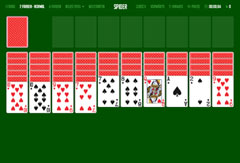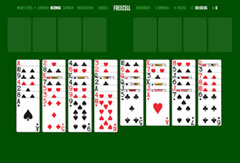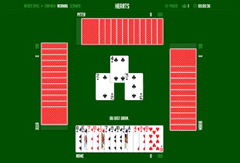These games might also interest you…
Windows XP Solitaire
A real treat for all fans of card games that were pre-installed in older Windows operating systems: Our Windows XP Solitaire version brings convenient new features to the screen in a familiar interface. Like every classic Solitaire game, the Windows XP version is played with a standard deck. It consists of 52 cards, 28 of which are laid out to form a tableau. The remaining 24 cards form the Talon.
The Goal of Windows XP Solitaire
At the end of the game, the cards from the stack, as well as the tableau, should all be neatly arranged into four piles. The real highlight of the Windows XP Solitaire game is, of course, the great final animation.
First, you must check whether you can rearrange cards within vertical rows. Each face-down card that is unlocked is then turned over. The four aces form the base of the target piles.
The following rules apply when rearranging the cards:
1) In the vertical rows, a red card must always follow a black card, and vice versa.
2) These cards are sorted without gaps, in descending order.
3) In contrast, the target stacks are built up in a single color and in ascending order.
4) Only cards that are turned over are playable.
If you click on the Talon, one or three cards will be deducted and revealed, depending on the variant chosen. In the three-card game you can see all three cards, but only the top card is available to use in that turn. If there is nothing left to rearrange, you can get more cards from the Talon. It can be played through as often as you like.
The game is won when all the target piles have been built up, with the kings at the top, and countless cards are jumping across the screen in rapid cascades.
What if, even after several rounds, the Talon has no suitable cards to put down? And if there are no more opportunities for further moves? Then it’s time to start a new game. Or you can restart the current one.
Play Solitaire Online
Bright grass-green felt, a royal blue frame, a grey menu bar and cards with razor-sharp corners – one thing is certain, this can only be the Windows XP Solitaire game. In the style of a Windows pop-up, the home page invites you to choose between the one-card or three-card variant. Each is available in the difficulty levels of easy, normal or hard. 28 cards are laid out in seven rows, 21 of them face down. The Talon is on the left above the rows of cards, and to the right of it are four marked spaces, waiting for the target piles.
The Windows XP Solitaire Menu Bar
Starting at the far left, you have several options. You can:
– Change the variant by clicking on “Turn 1” or “Turn 3”,
– Start another game on the same level,
– Get to the initial pop-up with “New Game”,
– Restart the current game,
– Undo individual moves,
– Redo undone moves,
– Click on “Deck” and choose a different card back design,
– Get a hint,
– Take a break.
In the bottom of the window, you can find more information about the current game: the game duration and the number of your moves, the remaining cards in the Talon, and the previous rounds of the Talon.
Tips for the Windows XP Solitaire game
Although it may have a different interface, in terms of strategy, the Windows XP version doesn’t differ from other Solitaire editions. You can find detailed advice in the section on Classic Solitaire.
Tip 1: Every ace and the corresponding two can immediately go to the target pile. With all higher cards, you should check first whether you could still use them for re-sorting.
Tip 2: Kings block rows of cards. To be on the safe side, resolve a column or two as early as possible so that this doesn’t cause a problem later in the game.